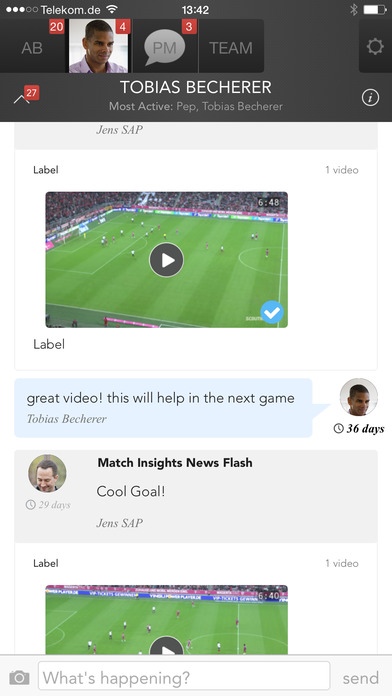SAP Team One 1.0.359
Continue to app
Free Version
Publisher Description
The SAP Team One mobile app for iPhone and iPad allows coaches, managers, scouts, and players, as well as external team support such as bus drivers and travel agents, to connect with each other easily and securely anytime, anywhere. This mobile app is part of the SAP Sports One solution and is based on the SAP HANA Cloud Platform, which delivers real-time insights, drives more effective and timely decision making, and dramatically accelerates analytics, business processes, data processing, and predictive capabilities. Key features of SAP Team One for iPhone and iPad Provides a secure platform for private discussions Works hand-in-hand with the other SAP Sports One applications, such as Player Fitness, Training Planner, and Match Insights, to allow the exchange of medical data, training plans, and game strategies Can be used to send all types of information, such as text messages, photos, and game and training analysis videos Allows you to access videos, documents, and other content Supports the coaching staff in sending information to individual players, specific groups of players, or the whole team Brings the team together 24/7 and promotes team spirit Note: To use SAP Team One with your business data, you must be a user of SAP Sports One, with mobile services enabled by your IT department.
Requires iOS 8.0 or later. Compatible with iPhone, iPad, and iPod touch.
About SAP Team One
SAP Team One is a free app for iOS published in the Office Suites & Tools list of apps, part of Business.
The company that develops SAP Team One is SAP SE. The latest version released by its developer is 1.0.359.
To install SAP Team One on your iOS device, just click the green Continue To App button above to start the installation process. The app is listed on our website since 2015-07-21 and was downloaded 8 times. We have already checked if the download link is safe, however for your own protection we recommend that you scan the downloaded app with your antivirus. Your antivirus may detect the SAP Team One as malware if the download link is broken.
How to install SAP Team One on your iOS device:
- Click on the Continue To App button on our website. This will redirect you to the App Store.
- Once the SAP Team One is shown in the iTunes listing of your iOS device, you can start its download and installation. Tap on the GET button to the right of the app to start downloading it.
- If you are not logged-in the iOS appstore app, you'll be prompted for your your Apple ID and/or password.
- After SAP Team One is downloaded, you'll see an INSTALL button to the right. Tap on it to start the actual installation of the iOS app.
- Once installation is finished you can tap on the OPEN button to start it. Its icon will also be added to your device home screen.